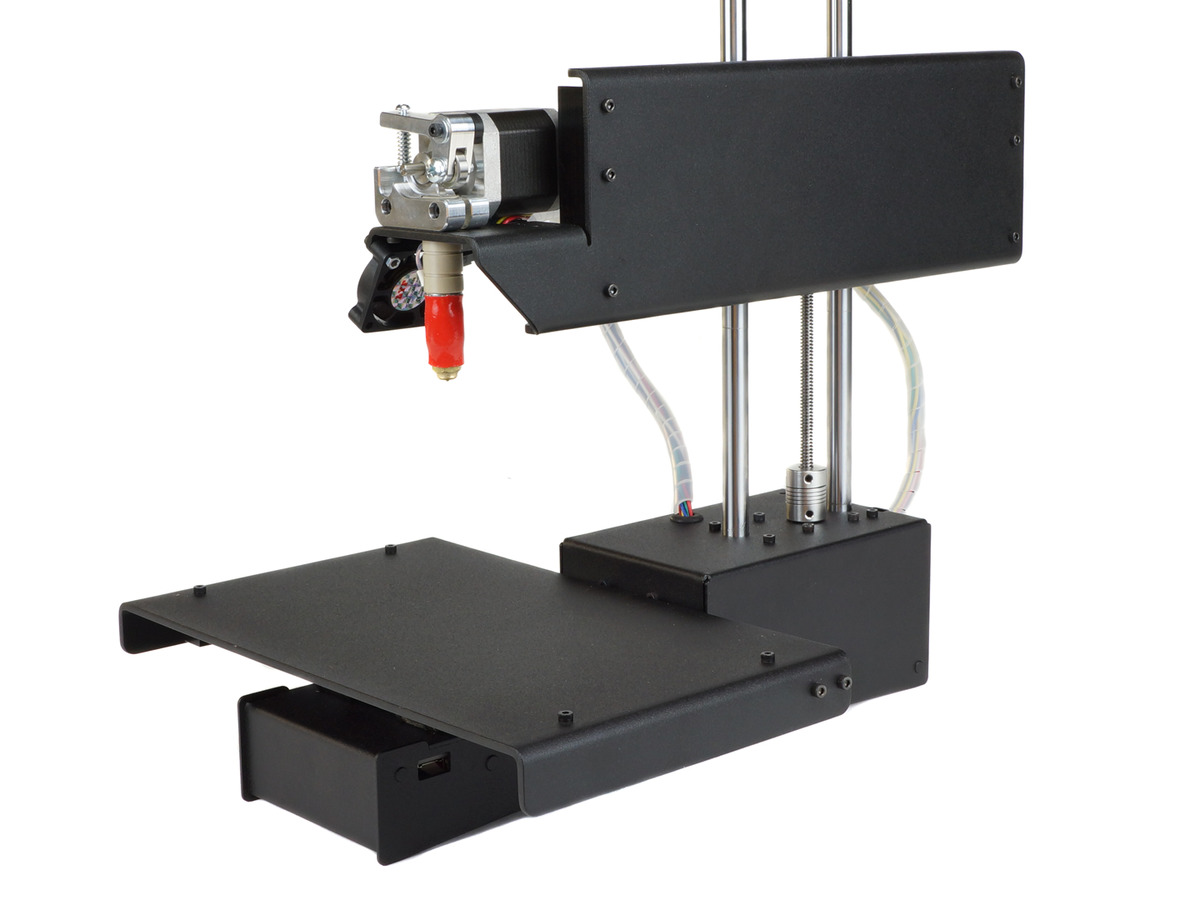
My DIY-Wireless-Home-Automation-System requires various nodes to be placed around our house. Having kids and a wife, there is no way around building nice looking enclosing for my stuff. So I decided to invest into a 3D printer. It took me some time browsing the web to find what I was looking for. I really want good quality prints. And as my primary interest is electronics and not 3D printing, I wanted a machine that runs out of the box and does not need a lot of preparation before each print and various reprints until you have printed a piece that is ok.
As I did not want to spent too much money on a 3D printer I bought a Printrbot Simple Metal. As you browse the web you read a lot of very good things about this tiny (well, not really) machine. And I tell you the same. This machine is really very, very good. But there is a major fault with it: It’s not plug and play. But it’s so close! The software is good, and the hardware is very, very good, too. Even the Getting Started Guides on Printrbots Website is quite good I think. But there are some minor Bugs that prevent a hassle free start – well in my case, and as you are reading this I think you have problems, too.
I must admit that I purchased the assembled one. If you are having problems your job is harder as you could have built something wrong. Either way, perhaps you did everything correctly and now you are running into the same issues that you will have even with an assembled one.
What I really do not understand is that there are so many comments and forum posts with people running in the same problems over and over and it all comes down to faulty getting started guides and other minor documentation bugs. And they have not been updated till now. But I am here to help!
Here is my own getting started guide. But I will not write down every little step. Instead I will give links and will comment on the bugs, issues and solutions I have found while following the official guides.



