It all started with quite a complex PCB that I have been developing with Eagle CAD. A 4-Layer PCB with a lot of parts (>100) and quite a few ICs with a lot of pins. All these traces, all this pins and pads. There are so many possibilities to screw it up, that I always thought about this sentence all of you interested in this kind of stuff know well: “Hardware is hard”. It is.
And after triple checking every pin and trace, working through dozens of data sheets and controlling pin layouts I had it in front of me: My very own awesome PCB and hundreds of parts lying in front of me. I have a reflow oven and had to place parts on the board, prepared with solder paste. As you perhaps know, solder paste dries out after some time, so I had to be quick. I knew, that I had to place the 0.1uF capacitor on C1,C2,C3,C5,C6,… Searching for these parts on the boards silk screen drove me crazy. I had printed out assembly plans, etc. I had my MacBook running Eagle and started to search for each Part to get it selected in the board to know where to place it.
In these hours the idea of Copper took shape. At first, I only wanted a software that renders a simple representation of the PCB with a parts list. Select one or multiple parts and they are highlighted on the board. I fired up Xcode and a few days later I had it up and running. And it worked great. Whenever I discovered issues and shortcomings in Eagle CAD or my workflows and didn’t find a solution I added my own solution to “EagleCAD Viewer” (that’s been the name for quite some time).
Although I just did write this application for my own use, I invested quite some time to get rendering right, make the App look great and ironed out any bug I could find. Why? Because I just hate buggy, bad looking software, especially when it’s my own software.
A few months ago I decided to commercialize my Application and named it Copper. I think you will love it, and I really hope it will make your life easier. But before I sell this Application I must be sure it works great on all Mac OS X versions and with your PCBs. I don’t want you to buy into a beta test.
Update: Copper is available now for purchase (24,99 USD/Euro). There also is a free, fully functional Trial for Mac OS X 10.10+ available.
More Info and the Trial is available at our Copper product page.
Please report any questions to: support@copper-app.com.
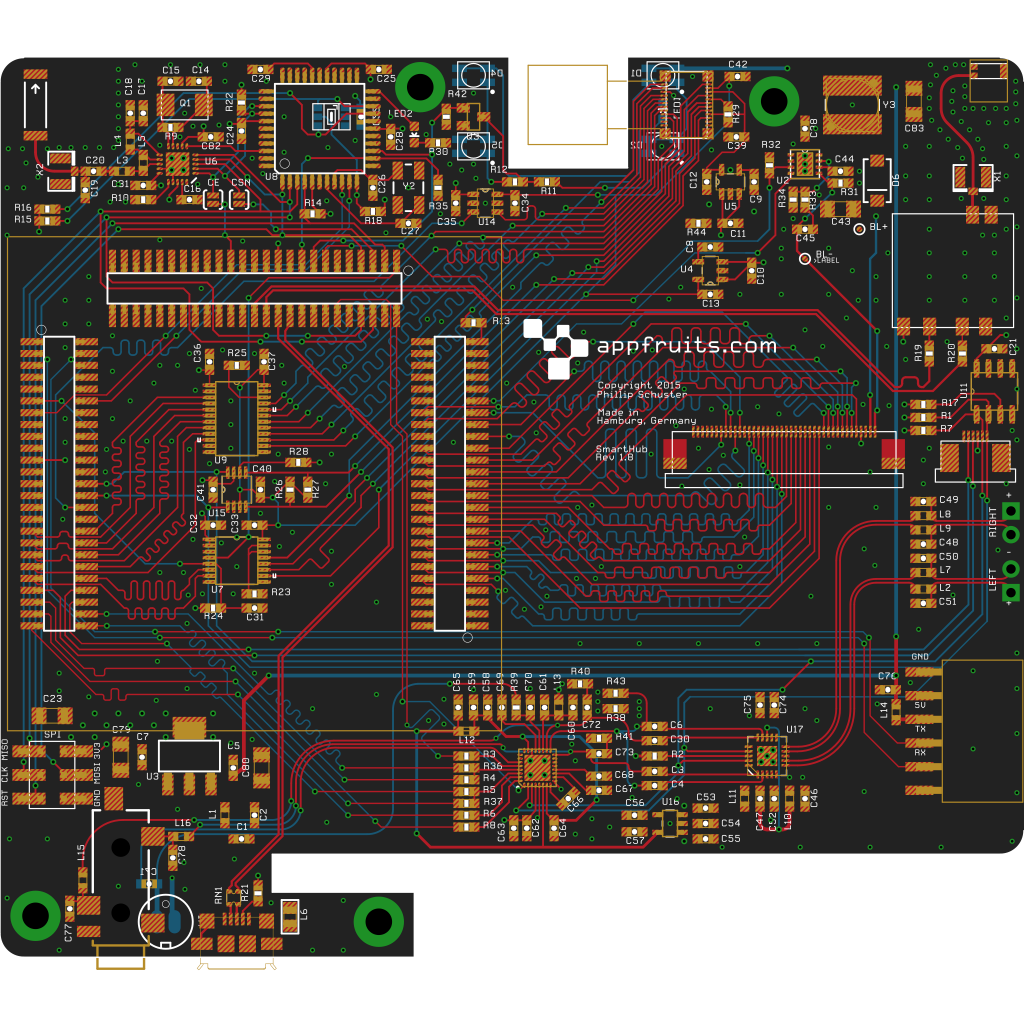




Hi, the software looks great, my finger is hovering over the buy button in the mac app store,… I would like to know if you’re planning to implement some simplification into the eagle parts and library management and generation process? I’ve made a few parts in the eagle parts editor so far, but as it was very infrequently I basically had to learn everything from the beginning every time. Any ease of that (and automatic footprint generation (i.e. 16 legs, 0.65 mm distance… and it makes a first version) with easier pin designation… would be awesome.
Best regards,
Pio
Hi Pio,
thank you very much for your interest and for testing Copper. I want Copper to be a complete EDA solution for the Mac. This includes generating schematics, layout and creating footprints. I don’t want everyone building the same parts over and over again. It will be much like the 3D parts system (cloud based) although it will be possible to create your own footprints. But that should only be necessary in rare cases.
I am currently working on the schematics editor and made good progress. I am also working on a footprint generator as I already have implemented that for 3D parts. But, to be honest, it will take time. And I have not decided on a roadmap yet.
All I can say is: it will come. And a footprint generator seems like an interesting “baby step”. My release model is to release a new version every 3-4 weeks, with new features every second release (you may read more about my release model in Copper Blog).
If you want this specific feature, you can wait buying Copper and I will let you know once I have decided when and in which form it will be released. If you just want to know that you invest in a software that will feature that in the future and will get more features I can say: Yes, it will come, buy now :-).
Thanks.
Phillip
Ok, bought on the apple app store, I am very much looking forward to the updates. Thank you very much for taking the time to answering my questions.